We design a lot of ecommerce sites at Lidyr, so we have an arsenal of tricks that help our clients sites look like they have a huge marketing budget, function like the big dogs and convert like they’ve been in the game for a while. While a lot of our tricks come from our fancy CSS and PHP coding. Some of our tricks are around configuring WordPress plugins and making them speak to each other so that the site works seamlessly. Below I reveal some of my best ecommerce plugins and a little backstory around them to help you decide if each of them is right for you. When you are not a web designer, finding good plugins can be intimidating and overwhelming. Here are some reasons why you may find WordPress plugin hunting scary.
Why WordPress Plugin Hunting Can Be scary
- Too Many to Chose From
- Afraid You May Break Something on Your Site
- Fear of Wasting Money on Plugins that Eventually Don’t Work
- You Don’t Know How to Find Good Plugins
I am not here to tell you to erase your fears about this because unless you have experience designing websites, then there is a high chance that you may actually break the site installing and misconfiguring a WordPress plugin. Or you might waste hours learning how to work the thing. Or you might waste money on a faulty plugin from some sketchy site (we waste money occasionally on a faulty plugin but you just charge it to the game…in fact I wasted $30 on a faulty plugin earlier today…no lie). Actually, sometimes it’s not even that the plugin is faulty, but rather it may just conflict with something else on the site but a lot of times it’s not worth the hours of troubleshooting so you just quickly move on and find a replacement solution to meet your web design needs.
But what I will tell you is that all of the WordPress plugins in this list work because we have tested them all and so I suggest that you send your web developer this link and tell her/him which ones you like based on the features and have her/him install it/them for you.
For the purpose of this list all plugins here assume that you are using:
- WordPress
- Woocommerce – the leading ecommerce WordPress plugin
- A Woocommerce compatible theme (not all themes are compatible with Woocommerce. But there is a never ending sea of Woocommerce themes so this isn’t a limitation. Just be sure your theme is Woocommerce compatible.
Backup buddy
I could not tell you how many clients lose their site content due to malware attacks or server issues and call us long after we designed the site to see if we still have the site files. Sometimes it’s ‘yes’ and sometimes it’s ‘no’. If the answer is ‘no’, then what a bummer right? We do offer a website security & maintenance service where we secure, backup our client’s sites and also allow for a certain amount of site changes (blog posts, design changes, etc) per month. This post isn’t to sell our services but the clients that didn’t opt for this package expose themselves to large amounts of risk. One day they could wake up and the site could be gone for a number of reasons. So this plugin automatically backs up your site and specified intervals (including real-time) in case of any unforeseen circumstances. Get backup Buddy here
Cost: $80 a year for up to 2 sites
Variation Swatches and Photos
This plugin allows for you to add swatches for product variations. If that was over your head then let me give you an example. If you are offering a dress on your site that comes in 3 colors you naturally want to indicate that on the product page where the visitor can choose one of the three options in a drop down box. The stand alone Woocommerce plugin allows you type the variation out like “red” , “green” or “blue”. And the visitor will see those words in the dropdown to select from. You can add pictures of the color variation in the supporting images of the product so that the visitor can see what the “red”, “green”, “blue” options look like but this plugin allows you to literally put a swatch as the option to choose from rather than the words. So they can see right there what the color looks like. The color name can accompany the swatch, so the customer will read the name as well. You can also add an actual picture if the variation is a little more complex than a color such as texture. Download Variation Swatches and Photos Here.
Cost: $99
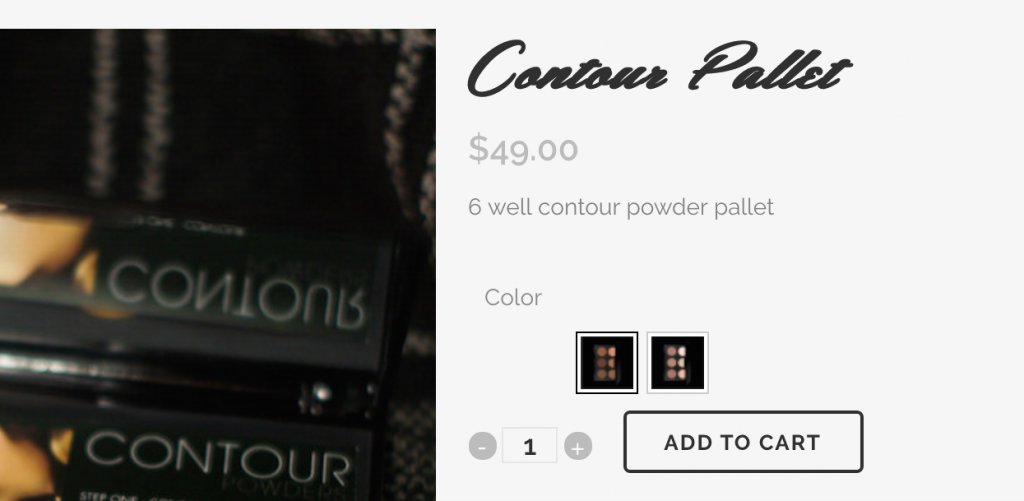
product variation swatches
So you can either indicate an exact hex value or a picture. We once used the picture option for a beauty site where the product was a makeup palate with 3 different color combinations in each option.
WP Super Cache
This plugin should be installed on every site. Without getting too techy, it speeds up your site. Period, point, blank. It is free so you should definitely have it. Please wait until after you are done designing the site to install it because your won’t see the design changes as you make them because the caching plugin is storing the old information. Again, I don’t want to get too techy but just imagine making a change to your website and going to the front end to check it out and the changes aren’t there. Its a pain so just wait until after you’re done designing. Download WP Super Cache here.
Cost: Free dollars
Smart Coupons
This Plugin Allows visitors to do 4 essential things that plain vanilla Wocommerce doesn’t allow
- It allows visitors to buy gift cards/coupons at any denomination that they want
- It allows you to design the coupons or gift cards. It’s super cool.
- It allows visitors to digitally send the coupon at checkout to whomever they wish
- The site tracks the coupon usage
Dope right? I know…
Cost: $99
Bundle Rate Shipping
The official description of this plugin is “The WooCommerce Bundle Rate Shipping Plugin allows you to provide special bundled shipping rates when a customer purchases multiple items.”
That’s the worst description ever…lol. It allows you to create rules for shipping options that change the price based on how many items are shipped. So one of our clients had us configure their site to charge $8 to ship 1 product, $16 to ship 2 products, 1$9 to ship 3, and free for 4 or more products
You can also use this plugin to set different rates for different countries and different rates for different product categories. Download Bundle Rate Shipping here.
Cost $23
Woo Product Reports
This plugin was developed by us at Lidyr/BetterThanSuccess. Unfortunately, Woocommerce does a horrible job at reporting orders so we developed this plugin ourselves because we couldn’t find a solution for the types of reports one of our clients wanted to run. This plugin is a super simple plugin that allows you to run reports and calculate orders by status (“completed”, “processing”, “on hold”, etc) and tally the quantity sold and dollar amount transacted on in any given time frame. EVERY ecommerce show owner needs this plugin. And guess what? I’m giving it to you for free.
Once you download, install and activate this plugin, go to Settings —>Custom Report
Cost: $Lidyr Love or BetterThanSuccess Dollars
Click the button below to download the plugin






